Red Hat OpenShift Virtualization
A platform for running virtualized workloads alongside containerized applications, offering a seamless and integrated environment for managing both types of workloads.
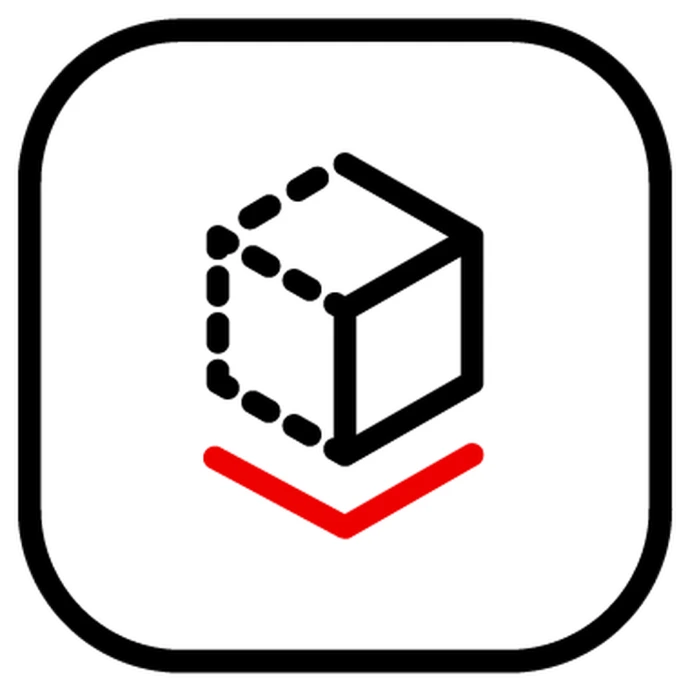
Modernize Virtualization
Explore ComputingEra Implementation Services
Manage everything from one platform
OpenShift Virtualization is a transformative feature within the Red Hat OpenShift platform, designed to run and manage virtual machine (VM) workloads alongside container workloads.
This integration is achieved using the KubeVirt project, which extends Kubernetes by introducing additional virtualization resource types through Kubernetes’ Custom Resource Definitions (CRDs).
OpenShift Virtualization effectively combines the capabilities of traditional VM-based approaches with the modern, cloud-native environment of OpenShift, providing a unified platform for modernized applications and services originally architected for VMs.
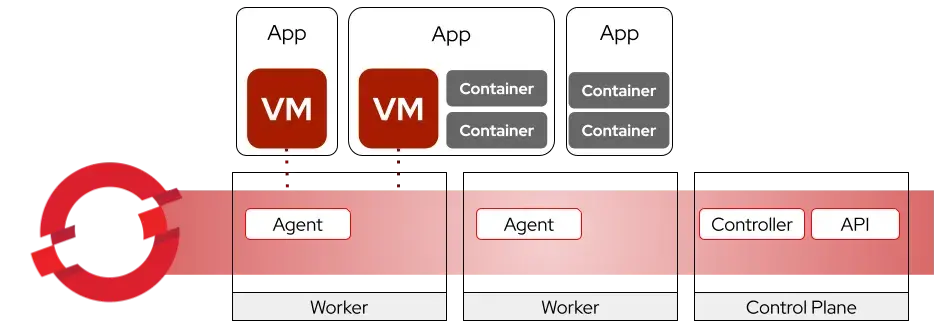
Discover the power of Red Hat OpenShift Virtualization.
Benefits of Red Hat OpenShift Virtualization
Easy migration
OpenShift Virtualization includes a simple way to migrate your existing virtual machines from other hypervisors with the included Migration Toolkit for Virtualization. You can even migrate VMs to the cloud. For hands-on support with your migration, Red Hat Services provides mentor-based consulting along the way.
Speed up time to production
Streamline infrastructure and application delivery with a platform that supports self-service options and integrations with CI/CD pipelines. With OpenShift Virtualization, developers can build, test, and deploy workloads faster, accelerating time to market.
A path to infrastructure modernization
When you migrate VMs from other platforms and run them on Red Hat OpenShift, you can get the most from your existing virtualization investments while taking advantage of cloud-native architectures, streamlined operations and management, and new development approaches.
Manage everything from one platform
OpenShift Virtualization simplifies operations with a single platform for VMs, containers, and serverless workloads. As a result, you can standardize infrastructure deployment and maintain all workloads using a common, consistent set of established, enterprise tools.
How does virtualization work with Red Hat OpenShift?
OpenShift Virtualization is an operator included with any OpenShift subscription. It enables infrastructure architects to create and add virtualized applications to their projects from OperatorHub in the same way they would for a containerized application.
Existing virtual machines can be migrated from other platforms onto the OpenShift application platform through the use of free, intuitive migration tools. The resulting VMs will run alongside containers on the same Red Hat OpenShift nodes.
OpenShift Virtualization adds new objects to your Red Hat OpenShift cluster via custom resources to enable virtualization tasks. These tasks include:
- Creating and managing Linux® and Windows VMs.
- Connecting to VMs through UI and CLI tools.
- Importing and cloning existing VMs, including VMware, vSphere, and Red Hat Virtualization VMs.
- Managing network interface controllers and storage disks attached to VMs.
- Live migrating VMs between nodes.
Modernize your virtualization strategy
As businesses embrace digital transformation and move towards containerized architectures, virtualization administrators must adapt to these changes. With OpenShift Virtualization, teams can take advantage of infrastructure that allows VMs and containers to be managed by the same set of tools, on a single unified platform.
Maintain existing VM investments
OpenShift Virtualization is a consistent, efficient, and secure platform for deploying both traditional and next-generation applications.
Create a path to modernization
OpenShift Virtualization brings modern application development processes and tools to VMs to expedite the modernization of existing applications.
Reasons to Adopt Red Hat OpenShift Virtualizaion
Managing separate platforms for containers and virtual machines can lead to increased complexity, resource fragmentation, and operational overhead. Unified platforms that streamline infrastructure deployment, management, and monitoring across both virtual machines and containers can help you optimize resource use, eliminate duplicate efforts, and quickly adapt to diverse workloads.
Red Hat OpenShift Virtualization simplifies operations with a single platform for virtual machines, containers, and serverless workloads. As a result, you can standardize infrastructure deployment and maintain all workloads using a common, consistent set of established, enterprise tools. Plus, you can continue to use your existing infrastructure with Red Hat OpenShift via certified partner integrations.
One of the key advantages of adopting hybrid and multicloud environments is flexibility. During application deployment, these environments let you choose between various datacenter and cloud resources to balance scalability, performance, and cost according to your business objectives. Application platforms that run and migrate virtual machine workloads consistently across hybrid and multicloud cloud environments help you simplify application deployment, optimize resource use, and maintain operational consistency.
Red Hat OpenShift Virtualization supports self-managed physical servers in datacenters and public cloud environments, including Amazon Web Services (AWS), so you can choose the optimal infrastructure for your virtual machines. It is also available as part of Red Hat OpenShift Service on AWS-a fully managed cloud service-to help you get started and offload ongoing platform management and in less time.
Migrating workloads between virtualization platforms can be complicated. To ensure a smooth and efficient migration process, you need to carefully consider virtual machine compatibility, possible configuration changes, and potential performance optimizations. Additionally, differences in virtualization platform deployment and management processes and tools need to be accounted for in your migration plans, especially when moving between cloud providers. Preemptively validating virtual machine compatibility, using warm migration capabilities, and transitioning multiple virtual machines at once can help you move workloads between virtualization platforms rapidly and with less effort.
The Migration Toolkit for Virtualization simplifies and speeds the process of moving existing virtual machines to Red Hat OpenShift Virtualization at scale, saving you time and minimizing potential errors.
While migrating monolithic or n-tier applications on virtual machines to containerized, microservices- based workloads can enhance scalability, improve productivity, and increase agility, it can also require significant investments in time and resources. Combining platforms that support mixed applications-those incorporating a combination of virtual machines, containers, and serverless workloads-with modern application development processes and tools can help you strategically transform your applications on your schedule and according to your unique needs.
With Red Hat OpenShift Virtualization, you get all of the application modernization features and benefits of Red Hat OpenShift. Integrated tools and capabilities help you build, modernize, and deploy applications that include both virtual machine- and container-based workloads.
Manually deploying virtual machines is an inefficient, error-prone process that can result in inconsistent configurations, long deployment times, and an increased risk of security vulnerabilities. Self-service capabilities let users rapidly and reliably deploy preapproved, security-compliant virtual machine configurations, when they need them and without opening an IT service ticket.
Following standard Red Hat OpenShift roles, users can create virtual machines in their projects-and then grant access to other project members-to help their entire team quickly get the resources they need. Virtual machine instance types simplify self-service provisioning via predefined operating system images, workload types, and hardware requirements. You can also use templates to deploy virtual machines that require advanced configuration, including virtual appliances.
Using virtual machines in development and deployment pipelines can increase the scalability, consistency, and speed of your application delivery processes. Integrating virtual machines in development pipelines lets you deploy standardized, isolated, and reproducible environments for coding, testing, and debugging to increase consistency across development teams. Using virtual machines in continuous integration/continuous deployment (CI/CD) pipelines provides clean, isolated environments for each stage-from build and test to release and deployment- for controlled, reliable application delivery.
With Red Hat OpenShift Virtualization, you can create, manage, and run commands in virtual machines within development and CI/CD pipelines based on Red Hat OpenShift Pipelines to streamline infrastructure and application delivery.
Hypervisor performance, stability, and security are critical for efficient, dependable virtualization infrastructures. Adopting extensively tested and validated hypervisors that are supported by trusted vendors can help you better manage virtualized workloads at scale and increase reliability across diverse environments.
As the underlying hypervisor for Red Hat OpenShift Virtualization, the Kernel-based Virtual Machine (KVM) included in Red Hat Enterprise Linux is a security-focused, high- performance, open source hypervisor. First released in 2007, KVM provides a stable, efficient virtualization foundation for organizations worldwide. Today, Linux virtualization powers critical IT infrastructure for a large number of global financial services firms, airlines, manufacturers, public sector organizations, and telecommunications companies and is a popular choice for public cloud deployments.
Speedy recovery times are critical when IT services become unavailable due to hardware failures, power outages, or other issues that result in downtime. When this occurs, the applications running in the virtual machines that were using those services are also unavailable. An application platform that can recover and reboot virtual machines quickly and efficiency is essential for keeping your business up and running at all times.
Red Hat OpenShift Virtualization exhibits near linear boot times for large numbers of virtual machines, so your critical applications can always be available. Using a large-scale deployment of 100 Red Hat OpenShift Virtualization nodes capable of accommodating 3,000 virtual machines, Red Hat engineers demonstrated the resiliency and performance of Red Hat OpenShift Virtualization under conditions typically observed during disaster recovery processes.
In virtualized environments, support for guest operating systems increases the diversity of workloads, applications, and services you can run on shared physical infrastructure. Compatibility with a wide range of operating systems, advanced security features that isolate guests and hosts, and support from experts with extensive experience simplifies virtualization across varied IT environments.
Red Hat tests, certifies, and supports guest operating systems for use with Red Hat OpenShift Virtualization-including certification for Microsoft Windows guest support through Microsoft's Server Virtualization Validation Program (SVVP)-to help you create an IT environment that meets your business needs. You can also continue to use common in-guest tools like PowerShell, Ansible, and Puppet with virtual machines running on Red Hat OpenShift Virtualization.
Security vulnerabilities in virtualized environments with shared hardware infrastructure increase the risk of unauthorized access, data breaches, and potential service disruptions. Strong isolation technologies, consistent security policies, and adherence to least privilege principles enhance the overall security of virtual machine workloads.
Red Hat OpenShift Virtualization follows the restricted Kubernetes pod security standards profile and runs virtual machine workloads without root privileges, helping you comply with current, industry- standard security practices and protect your organization.
Live migration-moving a running virtual machine to another host without interrupting the workload- is crucial for maintaining continuous operations as infrastructure demands change. A virtualization platform that lets you configure, initiate, monitor, and cancel live migrations across your environment helps balance workloads and avoid downtime during maintenance activities.
Red Hat OpenShift Virtualization supports complete live migration workflows with a unified management console, configurable policies, virtual machine metrics, and traffic encryption to help you keep your applications running reliably.
When unexpected events or system disruptions occur, backup and restore capabilities can help you recover virtual machines in less time and ensure continued operations. Creating frequent backups - representations of the state and data of a virtual machine at a specific point in time - provides the information needed to restore existing virtual machines.
Red Hat OpenShift Virtualization lets you back up virtual machines on demand or on fixed schedules, manage saved images, and restore workloads quickly to minimize the impact of disruptions on your business. Red Hat's certified partner ecosystem also includes many third-party products for data storage, backup, and restoration. Using the Red Hat OpenShift Operator Framework, you can interact with many of these products directly from Red Hat OpenShift.
The dynamic workloads, diverse technologies, and rapid pace of development and deployment associated with modern applications places high demands on IT infrastructure. To ensure optimal performance and resource use, virtualization platforms must dynamically and efficiently scale up and down as workloads change.
Machine management features in Red Hat OpenShift Virtualization-including autoscaling based on workload policies and machine health checks-help you administer infrastructure with greater flexibility and efficiency to meet modern application demands
Open source development models promote collaboration, innovation, and community- driven development to rapidly deliver new, advanced virtualization technologies. With access to stable community innovation, open standards for broad compatibility, and open application programming interfaces (APIs) for flexible integration, open source technologies can help you build efficient virtualized environments across datacenter and cloud infrastructures.
Red Hat OpenShift Virtualization uses container- native virtualization technology to deliver ongoing innovation. This technology is developed and maintained in KubeVirt, a Cloud Native Computing Foundation (CNCF) project. As the foundation of Red Hat OpenShift Virtualization, KubeVirt provides a unified development platform where developers can build, modify, and deploy applications residing in both containers and virtual machines in a common, shared environment.
Successfully planning, deploying, and maintaining a virtualized environment requires specialized skills and knowledge. Expert support and guidance, backed by extensive virtualization experience and in-depth platform knowledge, can help you optimally configure your environment, proactively resolve potential issues, and maximize performance, security, and reliability.
With multiple tiers of support designed to meet your organization's needs, Red Hat can help you keep your IT operations up and running-and if an issue arises, quickly restore services-as you innovate, scale, and deploy your critical applications and workloads. You can also take advantage of Red Hat services, consulting engagements, and learning programs to gain container and Kubernetes skills and experience.
VMWare to OpenShift Virtualization Migration
The recent acquisition of VMware presents a significant turning point for the company and its customers. Beyond the change in ownership, it signals a potential shift in how VMware operates, interacts with clients, and shapes its product offerings. This could include adjustments to licensing structures, pricing models, and even the features and support that have traditionally defined VMware solutions.
In this dynamic environment, containerization technologies are emerging as a powerful alternative. Red Hat OpenShift Virtualization stands out as a compelling option for businesses seeking to bridge the gap between traditional VMs and containerized applications.
Red Hat OpenShift Virtualization: A Modern Approach
Red Hat OpenShift Virtualization is a powerful add-on for Red Hat OpenShift, a leading container platform. It allows you to seamlessly manage both containerized applications and virtual machines (VMs) within a single, unified environment. This hybrid approach provides flexibility and scalability, while leveraging the advantages of a robust open-source ecosystem.
Red Hat OpenShift Virtualization offers several key benefits:
- Run VMs Alongside Containers: Consolidate your workloads by managing VMs and containerized applications on a single platform, streamlining operations and reducing complexity.
- Modernize Legacy Applications: Effortlessly migrate existing VMs to a modern platform, preserving your investments while enabling you to embrace the agility and efficiency of containerization.
- Simplified Management: Leverage a single set of tools and processes to manage both VMs and containers, reducing training needs and streamlining your IT workflows.
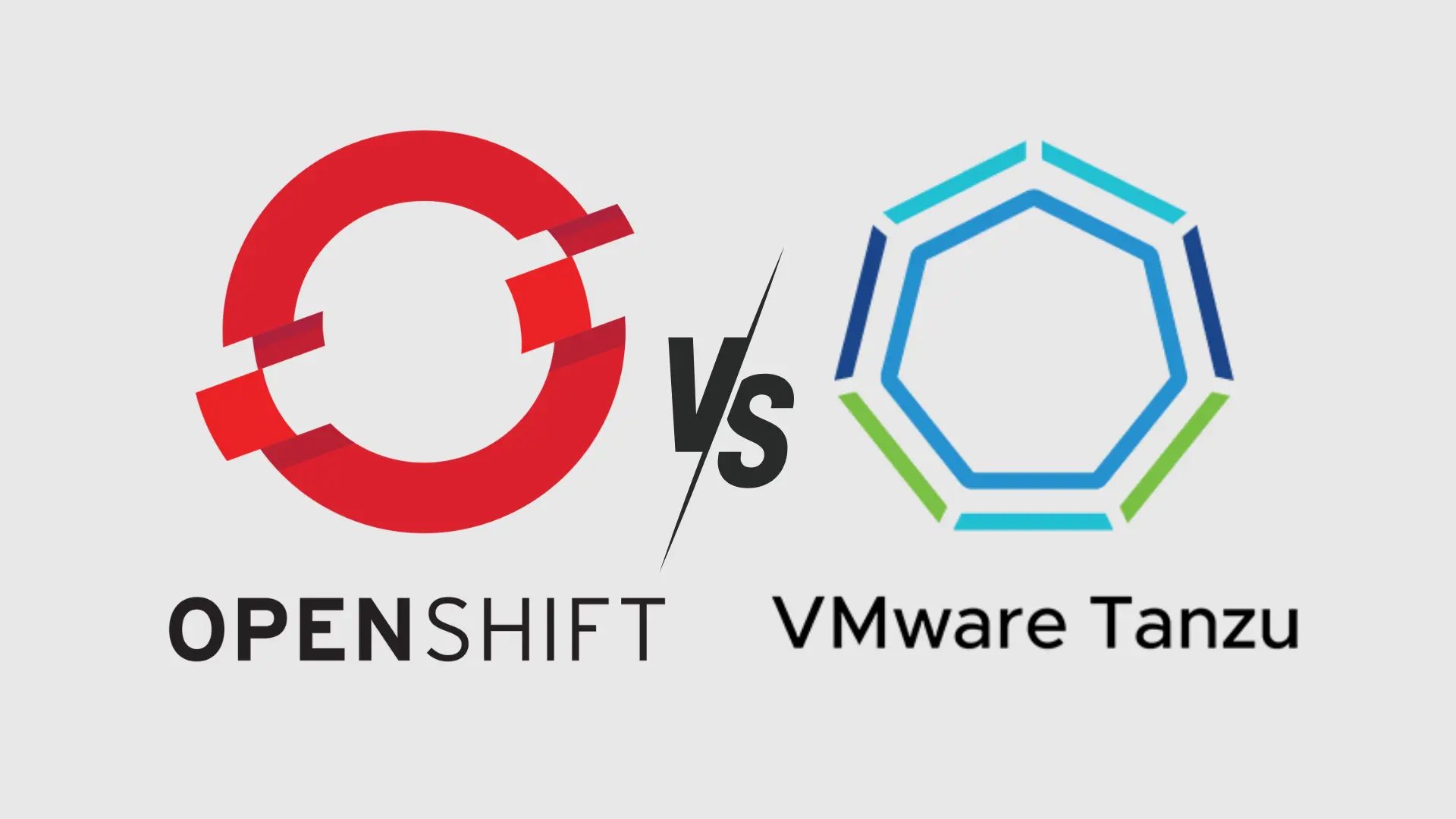
Exploring a Hybrid Approach:
We as ComputingEra Company recommend exploring Red Hat OpenShift Virtualization alongside your existing VMware environment. This hybrid approach allows you to evaluate which solution best aligns with your specific needs. Red Hat OpenShift Virtualization provides a future-proof platform for managing both modern containerized applications and your legacy VM workloads.
Expert Guidance Through Change:
We understand navigating these changes can be challenging. Let us help! Our team is here to assist you in understanding the implications of the VMware acquisition and identifying the most cost-effective and future-proof solution for your business.Comparison from VMWare Components to OpenShift
Feature | VMware | OpenShift Virtualization | Description |
Virtualization Core | ESXi hypervisor | KVM (Kernel-based Virtual Machine) | ESXi is VMware's hypervisor, while OpenShift Virtualization uses KVM integrated with OpenShift. |
Management Interface | vCenter Server | OpenShift Container Platform Interface | vCenter provides centralized control for VMware, while OpenShift's interface manages both Kubernetes and VMs |
Networking | vSphere Distributed Switch | OpenShift SDN/OVN | Advanced network configurations are managed differently in both platforms. |
| Storage | VMFS, NFS, ISCSI | NFS, ISCSI, other storage classes | Both platforms support a range of storage solutions. |
| Resource Scaling Live Migration | Distributed Resource Scheduler (DRS) | Cluster Autoscaler / Descheduler | Both systems offer solutions for resource management and load balancing. |
| live migration | vMotion | Supports live migration | Enables moving VMs live from one host to another. |
Container Support | Supports containers | Integrated VM and container support | OpenShift Virtualization uniquely integrates VMs and containers in the same environment. |
Security | Hypervisor-level security | Kubernetes-based security models | OpenShift Virtualization adds Kubernetes security models to traditional VM security. |
High Availability | vSphere HA | OpenShift high-availability features | Both provide solutions for minimal downtime of services. |
Deployment Environment | On-premises and cloud support | On-premises, hybrid, cloud deployments | OpenShift Virtualization offers more versatility for cloud-native development. |
Migration ToolKits For Smooth Migration
For businesses considering a move to Red Hat OpenShift, Vertilocity recommends leveraging Migration Toolkits. These specialized tools can streamline the migration process, minimizing downtime and disruption. Migration Toolkits can assist with tasks such as application assessment, data conversion, and configuration management, ensuring a smooth transition to your new platform.
Migration Toolkits: Simplify Your Move. Minimize Downtime.
This tagline emphasizes two key benefits:
- Simplification: Migration Toolkits can streamline the complex process of data or application migration, making it easier to manage.
- Reduced Downtime: By automating tasks and minimizing errors, Migration Toolkits can significantly decrease the amount of time your systems are unavailable during the migration process.
Here are some other tagline options with additional benefits:
- Migration Toolkits: Effortless Migration. Streamlined Success. (Highlights reduced effort and successful outcomes)
- Migrate with Confidence: Migration Toolkits Ensure a Smooth Transition. (Focuses on user confidence and a smooth process)
- Unlock the Power of Migration Toolkits: Faster Migration, Reduced Costs. (Emphasizes speed and cost savings)
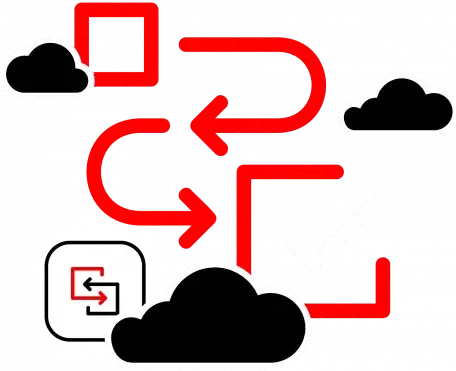
Red Hat OpenShift Virtualization: FAQs
Red Hat OpenShift Virtualization is not a separate product, it is a feature of Red Hat OpenShift. This means that if you have an OpenShift subscription, you have full access to OpenShift Virtualization as it is already included in your subscription.
No, you still can opt to use the core OpenShift Kubernetes Engine on its own. If your focus is traditional virtualization, OpenShift Kubernetes Engine lets you explore the benefits of Red Hat OpenShift in an entry-level solution with access to the administration console, Red Hat Enterprise Linux CoreOS and OpenShift Virtualization.
OpenShift Virtualization uses Kernel-based Virtual Machine (KVM), the Linux kernel-based hypervisor that Red Hat and most cloud providers have been using for over 15 years. This is a tier 1 hypervisor which means it runs directly in the Linux kernel and interacts with the host hardware to manage the guest operating system.
OpenShift Virtualization uses Kernel-based Virtual Machine (KVM), the Linux kernel-based hypervisor that Red Hat and most cloud providers have been using for over 15 years. This is a tier 1 hypervisor which means it runs directly in the Linux kernel and interacts with the host hardware to manage the guest operating system.
Yes, VMs running on OpenShift Virtualization use the same cluster services provided to containers. They are provisioned with storage through OpenShift Container Storage Interface (CSI) plugins by creating persistent volume claims. Additionally, VMs use OpenShift software-defined networking (SDN) to establish various network interfaces relying on Pod network, while extra network interfaces can be added using Multus.
Yes, these are all supported deployment models. With Red Hat technology or tested ecosystem solutions, minimum high availability (HA) can be achieved by creating a cluster with two worker nodes. Availability can be further increased by stretching the cluster across multiple availability zones. OpenShift can be installed across sites with asynchronous or synchronous data replication setup.
OpenShift Virtualization can be run on bare metal infrastructure, and it is also supported on Red Hat OpenShift on AWS (ROSA) by adding metal Amazon EC2 instances to ROSA clusters.
Yes, the Red Hat Enterprise Linux (RHEL) High-Availability Add-on (Pacemaker) and Windows Server Failover Clustering (WSFC) are supported.
There is a long list of supported operating systems (OSs), and you can see the full list here.
OpenShift Virtualization is supported on X86 Intel and AMD based systems.
Yes, CPU overcommit is supported on OpenShift Virtualization and can be controlled from the spec.domain.cpu (sockets, cores, threads) section.
Safe memory overcommit is available as a tech preview in the 4.16 release of Red Hat OpenShift. You can see what else is new in OpenShift Virtualization 4.16.
Yes, OpenShift Virtualization supports this either by using PCI passthrough that lets you access and manage hardware devices from a VM, or by using vGPU through the NVIDIA GPU Operator.
Yes, but this requires your OpenShift cluster be configured with IPv4 and IPv6 dual-stack networking enabled, at which point you can control how your VMs use IPv4, IPv6, or both, by defining the spec.ipFamilyPolicy and the spec.ipFamilies fields in the Service object. OpenShift provides full flexibility on how to use IPv for single-stack or to define the order of IP families for dual-stack to meet VM deployment requirements.
Yes, these are all supported.
Snapshots: A VM snapshot can be created from a running VM (hot snapshot) or a stopped VM (cold snapshot). In the case of a hot snapshot, the file system will be frozen while the snapshot is being taken and released when that is done. Once the snapshots are created, you can restore VMs from snapshots by using either the OpenShift web console or the command line.
Live migration: Moving a VM between cluster nodes requires your cluster to have shared storage with ReadWriteMany (RWX) access mode. Live migration doesn’t interrupt the VM workload and by default the live migration traffic is encrypted using Transport Layer Security (TLS).
Backup and restore: VMs can be backed up and restored using the OpenShift API for Data Protection (OADP), through either the web console or declaratively using command line as part of an automated backup and restore scenario.
Yes, OpenShift Virtualization provides observability using OpenShift logging and metrics cluster services. Metrics can be accessed through the VM web console interface where a quick dashboard is always available. Each VM also has its own tab in the interface where you can find more detailed monitoring. You can also configure a VM health check dashboard using readiness, liveness, guest agent ping probes and a VM watchdog.
Yes, OpenShift Virtualization provides observability using OpenShift logging and metrics cluster services. Metrics can be accessed through the VM web console interface where a quick dashboard is always available. Each VM also has its own tab in the interface where you can find more detailed monitoring. You can also configure a VM health check dashboard using readiness, liveness, guest agent ping probes and a VM watchdog.
Yes, OpenShift Virtualization provides observability using OpenShift logging and metrics cluster services. Metrics can be accessed through the VM web console interface where a quick dashboard is always available. Each VM also has its own tab in the interface where you can find more detailed monitoring. You can also configure a VM health check dashboard using readiness, liveness, guest agent ping probes and a VM watchdog.
Yes. Two levels of segregation and resource allocation can be achieved.
Logical segregation: This is achieved by relying on OpenShift multi-tenancy and mapping tenants (organizational unit) to namespaces inside a shared OpenShift cluster. This allows resources to be allocated to the tenant by adjusting the namespace quota. In other more complex scenarios, organizational units can be assigned multiple namespaces and then the quota can be controlled using multi-project quota objects. In all cases, both access rights and network isolation can be configured using OpenShift role-based access control (RBAC), Network Policy and router sharding.
Physical segregation: Here tenants are mapped into separate OpenShift clusters, allowing resources to be controlled at the cluster level. If you have a growing number of clusters, it is recommended that you use Red Hat Advanced Cluster Management for Kubernetes as a fleet management system, giving you a single pane of glass for cross-cluster management and observability.
Note: There can be a middle ground between these options by allocating nodes within a shared cluster to organizational units and then controlling VM scheduling to always place them on the proper assigned nodes.
Not necessarily. Hosted Control Planes enable the rapid creation of tenant OpenShift clusters where the master nodes are containerized and run on the infrastructure/hub cluster. This significantly reduces the resource overhead required.
These are both supported by using non-uniform memory access (NUMA)-aware node scheduling and storage classes.
NUMA is a compute platform architecture that allows different CPUs to access different regions of memory at different speeds. The NUMA-aware scheduling aligns the requested cluster compute resources (CPUs, memory and devices) in the same NUMA zone to process latency-sensitive or high-performance workloads more efficiently. It also improves pod density per compute node for greater resource efficiency.
Storage classes can be created for different CSI plugins allowing cluster administrators to provide different classes that reflect the performance of the underlying storage provider and enable persistent volumes to be dynamically provisioned.
Yes. VMs are managed as custom resource definitions (CRDs) in OpenShift, allowing administrators to declaratively create and manage them using the OpenShift CLI and YAML manifests. Administrators can also use the virtctl CLI utility to simplify creating manifests for VMs, VM instance types and VM preferences. Finally, VM lifecycle management can be also integrated inside OpenShift pipelines for better automation using the SSP operator and its Tekton supported tasks. The operator provides Tekton tasks to help with VM management including: create-vm-from-manifest, create-vm-from-template, copy-template and modify-vm-template.
Yes, but at different levels, including:
- Self-heal
- Manual or automatic rescheduling VMs on healthy nodes in case of cluster node failure
- Snapshots that can be restored, in addition to backup/restore facilities
- Support for Regional and Metro DR
Yes, through VM templates and a cloud-like virtual instance catalog. Templates can also be customized and provided to individual users if required.
Yes, including VMWare, OpenStack, Red Hat OpenShift Virtualization, and Red Hat Virtualization.
Yes, Red Hat Advanced Cluster Management for Kubernetes is used for fleet management allowing administrators to do multi-cluster management, cross-cluster observability and cross-cluster resource searching.
If you are planning to migrate hundreds or thousands of VMs to OpenShift Virtualization, Red Hat Ansible Automation Platform combined with the Red Hat Migration Toolkit for Virtualization can help you build a migration factory and speed up the migration process. Watch this 3-minute demo that shows how it works.