As organizations embrace containerization to drive scalability, agility, and efficiency, ensuring security and compliance remains a top priority. Red Hat OpenShift Container Platform (OCP) provides a robust and flexible environment for deploying and managing containerized applications, but navigating its security and compliance features effectively is crucial to protect data, workloads, and infrastructure.
In this blog, we'll explore how OpenShift enhances security and compliance, discuss key security features, and share best practices to ensure your OpenShift environment remains secure and compliant.
Why Security and Compliance Matter in OpenShift
Containers offer many advantages over traditional deployment methods, but they also introduce new security challenges. From securing the container images to protecting the orchestration layer, threats can emerge at any point in the container lifecycle. Additionally, compliance requirements such as GDPR, HIPAA, and SOC 2 mean that organizations must take proactive measures to secure their infrastructure and data.
OpenShift, built on Kubernetes, provides powerful tools and features to secure your workloads while facilitating compliance. By leveraging these features, you can reduce risks and meet regulatory requirements.
Red Hat OpenShift enables continuous security
Security is an ongoing battle. As applications evolve, so must your defenses. Red Hat OpenShift empowers you to proactively manage security risks across the entire application lifecycle. By automating security controls and streamlining the software supply chain, it helps you safeguard your business without compromising developer agility. Red Hat allows businesses to control, defend, and extend their application platform throughout the application lifecycle.
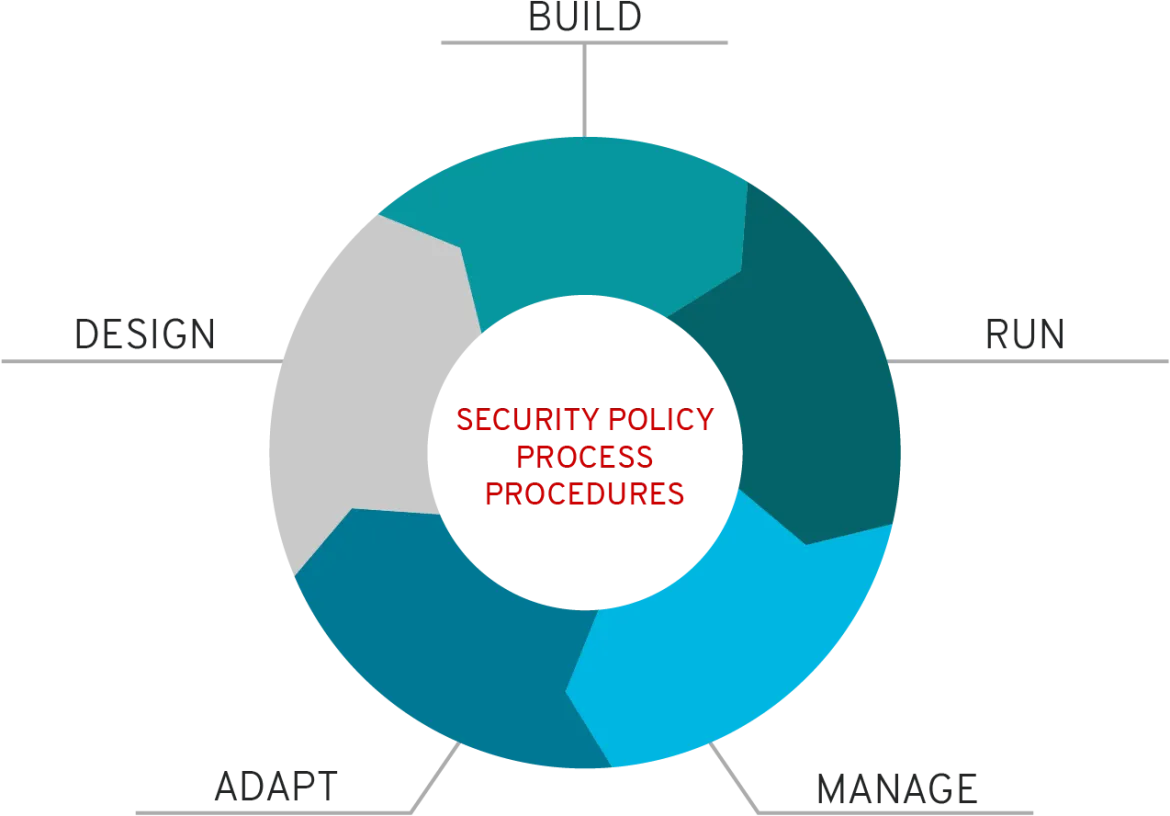
Core Security Features in OpenShift
1. Role-Based Access Control (RBAC)
OpenShift’s RBAC allows you to define who can access resources, what actions they can perform, and where they can do so. By assigning users and groups specific roles, you minimize unauthorized access and enforce the principle of least privilege.
Best Practice: Regularly review and update roles to ensure users have only the permissions they need.
2. Security Contexts and Pod Security Policies (PSPs)
Security contexts define privileges and access control settings for pods and containers. OpenShift supports Pod Security Policies (PSPs) to enforce security controls on pod deployments, ensuring containers run with appropriate privileges.
Best Practice: Configure restrictive security contexts and PSPs to prevent containers from running as root or gaining unnecessary capabilities.
3. Image Security and Vulnerability Management
OpenShift integrates with tools like Red Hat Quay and Clair to scan container images for vulnerabilities. This helps identify and address potential security risks before they are deployed.
Best Practice: Automate image scanning and enforce policies to block the use of vulnerable images in production.
4. Network Policies and Service Mesh
OpenShift provides fine-grained network controls to secure communication between pods. Using network policies, you can restrict traffic flows and define how pods interact with each other.
Additionally, OpenShift Service Mesh (based on Istio) provides advanced traffic management, observability, and security features like mutual TLS and authentication.
Best Practice: Implement network policies to enforce the "zero trust" model and use Service Mesh for secure service-to-service communication.
5. Data Encryption
OpenShift supports encryption for data in transit and at rest. This protects sensitive information, such as secrets and configurations, from unauthorized access.
Best Practice: Enable encryption for persistent storage and communication channels to ensure sensitive data is always protected.
6. Audit Logging and Monitoring
Audit logs in OpenShift capture detailed records of user activities and system events. These logs are essential for compliance auditing, troubleshooting, and detecting anomalies.
Best Practice: Integrate OpenShift audit logs with centralized log management and SIEM solutions for real-time monitoring and alerting.
Compliance in OpenShift
Achieving and maintaining compliance in a containerized environment can be challenging. OpenShift provides tools and frameworks that simplify compliance with various standards, including:
- CIS Benchmarks: OpenShift offers compliance checks against the CIS Kubernetes Benchmark to ensure clusters meet security best practices.
- FIPS 140-2: OpenShift supports FIPS 140-2-compliant cryptographic modules, making it suitable for government and regulated industries.
- Automated Compliance Scanning: Tools like OpenShift Compliance Operator automate the assessment of clusters against compliance profiles like NIST, HIPAA, and PCI-DSS.
Best Practice: Regularly run compliance scans and address any identified deviations promptly to maintain continuous compliance.
Best Practices for Securing Your OpenShift Environment
- Keep OpenShift Updated: Regularly apply updates and patches to address security vulnerabilities and improve performance.
- Use Trusted Images: Only deploy images from trusted sources or your own internal image registry. Sign and verify images to ensure integrity.
- Implement Secrets Management: Store sensitive data (like credentials) in OpenShift secrets, and avoid hardcoding them in configuration files.
- Enable Logging and Monitoring: Set up centralized logging and monitoring to detect security incidents and anomalous behavior.
- Continuous Security Testing: Integrate security testing into your CI/CD pipelines to catch vulnerabilities early in the development lifecycle.
- Review and Audit Permissions: Regularly audit user roles, permissions, and access controls to minimize the risk of privilege escalation.
Conclusion
OpenShift provides a comprehensive set of security and compliance features to help you protect your containerized workloads and meet regulatory requirements. By leveraging RBAC, image scanning, network policies, encryption, and compliance automation, you can significantly reduce risk and ensure your deployments remain secure.
A proactive approach to security and compliance in OpenShift not only helps mitigate threats but also builds trust with your stakeholders and customers. Embrace these best practices to make the most of your OpenShift environment and stay ahead in the ever-evolving landscape of container security.
References:
https://www.redhat.com/en/technologies/cloud-computing/openshift/security