In today’s fast-paced software development environment, efficiency and agility are paramount. Integrating OpenShift, Red Hat’s robust Kubernetes-based platform, with Continuous Integration and Continuous Deployment (CI/CD) tools can significantly enhance your development workflow. This synergy can streamline your development process, reduce errors, and accelerate time-to-market. In this blog post, we'll explore how integrating OpenShift with CI/CD tools can revolutionize your development pipeline.
What is CI/CD ?
CI/CD stands for Continuous Integration and Continuous Delivery/Deployment. It's a set of practices that automate the software development lifecycle, from building and testing code to deploying it to production.
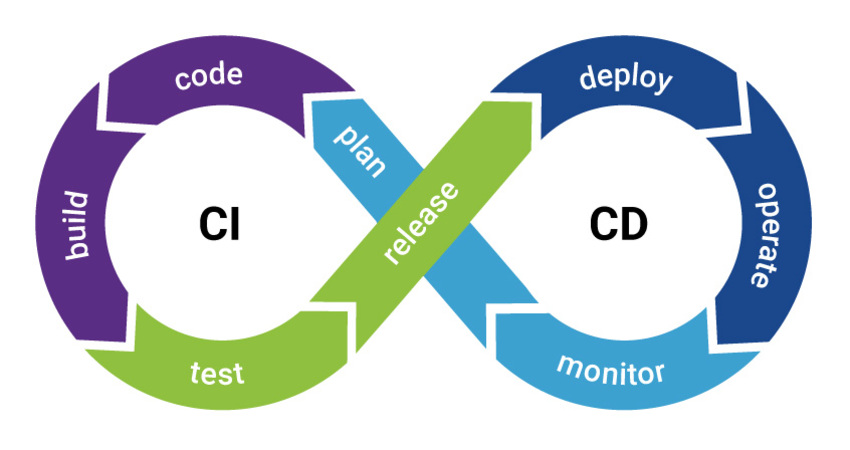
Continuous Integration (CI):
- Developers frequently merge their code changes into a shared repository.
- Automated builds and tests are triggered to ensure the code works as expected.
- This helps catch errors early and prevent conflicts
Continuous Delivery/Deployment (CD):
- The built and tested code is automatically deployed to a staging environment for further testing
- If successful, it can be deployed to production.
- Continuous deployment goes a step further by automatically deploying the code to production as soon as it passes all tests.
Why is CI/CD important?
CI/CD (Continuous Integration/Continuous Delivery) is essential for modern software development because it streamlines the development process, improves software quality, and accelerates time-to-market. Here's a breakdown of its importance
Improved Software Quality
- Early detection of bugs: CI/CD pipelines automate testing, catching errors as soon as code changes are committed.
- Consistent codebase: Regular integration prevents conflicts and ensures a stable codebase.
- Reduced manual errors: Automation minimizes human mistakes, leading to fewer defects.
Faster Time-to-Market
- Frequent releases: CI/CD enables more frequent deployments, allowing teams to deliver features and bug fixes to users faster.
- Reduced lead time: The automated process speeds up the time it takes to go from code change to production.
- Increased customer satisfaction: Faster delivery means customers can benefit from new features and improvements sooner.
Increased Efficiency
- Automation: CI/CD automates repetitive tasks, freeing up developers to focus on more creative work.
- Improved collaboration: CI/CD fosters collaboration between development and operations teams by providing a shared platform for building and deploying software.
- Reduced risk: Automated testing and deployment processes help mitigate risks associated with manual processes.
What’s a CI/CD pipeline?
A pipeline is a process that drives software development through a path of building, testing, and deploying code, also known as CI/CD. By automating the process, the objective is to minimize human error and maintain a consistent process for how software is released. Tools that are included in the pipeline could include compiling code, unit tests, code analysis, security, and binaries creation. For containerized environments, this pipeline would also include packaging the code into a container image to be deployed across a hybrid cloud.
CI/CD is the backbone of a DevOps methodology, bringing developers and IT operations teams together to deploy software. As custom applications become key to how companies differentiate, the rate at which code can be released has become a competitive differentiator.

Containers and CI/CD pipelines
Using the Tekton project, you can build Kubernetes-style delivery pipelines that can control the complete life cycle of microservices without having to rely on central teams to maintain and manage a continuous integration server, plugins, and configuration.
What is Tekton?
Tekton provides an open source framework to create cloud-native CI/CD pipelines quickly. As a Kubernetes-native framework, Tekton makes it easier to deploy across multiple cloud providers or hybrid environments. By leveraging the custom resource definitions (CRDs) in Kubernetes, Tekton uses the Kubernetes control plane to run pipeline tasks. By using standard industry specifications, Tekton will work well with existing CI/CD tools such as Jenkins, Jenkins X, Skaffold, Knative, and OpenShift.
OpenShift Container Platform CI/CD
OpenShift Container Platform is an enterprise-ready Kubernetes platform for developers, which enables organizations to automate the application delivery process through DevOps practices, such as continuous integration (CI) and continuous delivery (CD). To meet your organizational needs, the OpenShift Container Platform provides the following CI/CD solutions:
- OpenShift Builds
- OpenShift Pipelines
- OpenShift GitOps
- Jenkins
Let’s dive into the key features and benefits of OpenShift Pipelines, explore its architecture, and provide practical insights on how to leverage it for your projects.
OpenShift Pipelines
Red Hat OpenShift Pipelines is a cloud-native, continuous integration and continuous delivery (CI/CD) solution based on Kubernetes resources. It uses Tekton building blocks to automate deployments across multiple platforms by abstracting away the underlying implementation details. Tekton introduces a number of standard custom resource definitions (CRDs) for defining CI/CD pipelines that are portable across Kubernetes distributions.
OpenShift Pipelines Concepts
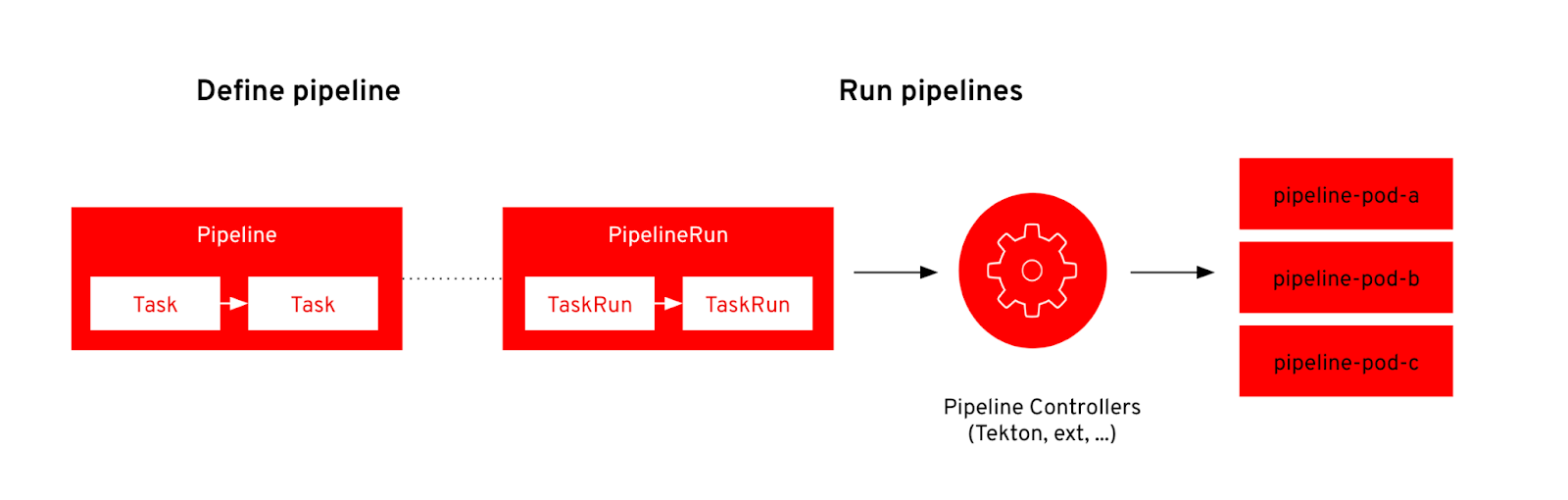
Tasks
Task resources are the building blocks of a pipeline and consist of sequentially executed steps. It is essentially a function of inputs and outputs. A task can run individually or as a part of the pipeline. Tasks are reusable and can be used in multiple pipelines.
When expression
When expressions guard task execution by setting criteria for the execution of tasks within a pipeline. They contain a list of components that allows a task to run only when certain criteria are met. When expressions are also supported in the final set of tasks that are specified using the finally field in the pipeline YAML file.
Finally tasks
The finally tasks are the final set of tasks specified using the finally field in the pipeline YAML file. A finally task always executes the tasks within the pipeline, irrespective of whether the pipeline runs are executed successfully. The finally tasks are executed in parallel after all the pipeline tasks are run, before the corresponding pipeline exits.
TaskRun
A TaskRun instantiates a task for execution with specific inputs, outputs, and execution parameters on a cluster. It can be invoked on its own or as part of a pipeline run for each task in a pipeline.
Pipelines
A Pipeline is a collection of Task resources arranged in a specific order of execution. They are executed to construct complex workflows that automate the build, deployment and delivery of applications. You can define a CI/CD workflow for your application using pipelines containing one or more tasks.
PipelineRun
A PipelineRun is a type of resource that binds a pipeline, workspaces, credentials, and a set of parameter values specific to a scenario to run the CI/CD workflow.
A pipeline run is the running instance of a pipeline. It instantiates a pipeline for execution with specific inputs, outputs, and execution parameters on a cluster. It also creates a task run for each task in the pipeline run.
Workspaces
Workspaces declare shared storage volumes that a task in a pipeline needs at runtime to receive input or provide output. Instead of specifying the actual location of the volumes, workspaces enable you to declare the filesystem or parts of the filesystem that would be required at runtime. A task or pipeline declares the workspace and you must provide the specific location details of the volume. It is then mounted into that workspace in a task run or a pipeline run. This separation of volume declaration from runtime storage volumes makes the tasks reusable, flexible, and independent of the user environment.
Triggers
Use Triggers in conjunction with pipelines to create a full-fledged CI/CD system where Kubernetes resources define the entire CI/CD execution. Triggers capture the external events, such as a Git pull request, and process them to extract key pieces of information. Mapping this event data to a set of predefined parameters triggers a series of tasks that can then create and deploy Kubernetes resources and instantiate the pipeline.
OpenShift Pipelines Key features
- Red Hat OpenShift Pipelines is a serverless CI/CD system that runs pipelines with all the required dependencies in isolated containers.
- Red Hat OpenShift Pipelines are designed for decentralized teams that work on microservice-based architecture.
- Red Hat OpenShift Pipelines use standard CI/CD pipeline definitions that are easy to extend and integrate with the existing Kubernetes tools, enabling you to scale on-demand.
- You can use Red Hat OpenShift Pipelines to build images with Kubernetes tools such as Source-to-Image (S2I), Buildah, Buildpacks, and Kaniko that are portable across any Kubernetes platform.
- You can use the OpenShift Container Platform Developer console to create Tekton resources, view logs of pipeline runs, and manage pipelines in your OpenShift Container Platform namespaces.
References:
https://www.redhat.com/en/topics/devops/what-cicd-pipeline#overview
https://docs.openshift.com/container-platform/4.16/cicd/index.html
https://docs.openshift.com/pipelines/1.15/about/understanding-openshift-pipelines.html